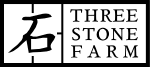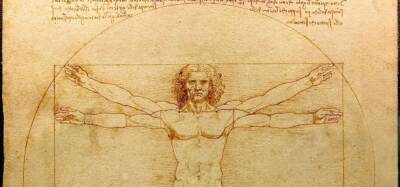Why Panasonic chose to disable settings from even being adjusted when they are not immediately usable is a mystery. Very often one is trying to change a setting and when you finally find it, it’s greyed out, with no indication as to why or what to do to enable it. Here are some ‘fixes’ that I have come across. This is specifically for the GH4 as that is what I own, but many of these tips will work with the other Lumix cameras as well, but the menu placements may differ.
Flash not working
You need to push the flash button on the side of the flash to let it manually release, it is not automatic. Also the edges around the flash mechanism if unused for some time may become sticky and need to have a piece of foil or very thin object scraped around the outside perimeter to dislodge it. Press the release button while simultaneously prying gently.
If the flash releases but the flash settings are greyed out (‘Rec menu’ camera icon, page 5), reasons include:
- Electronic Shutter set to on (‘Rec’ menu page 4)
- HDR set to on (‘Rec’ menu page 4) Don’t use this by the way. Save the image in RAW and adjust on a computer.
- Silent Mode set to on (‘Custom’ menu page 1)
- Video mode is on (change it to one of the PASM modes first)
- i.A (intelegent auto) mode is on (This one is weird, the flash works in i.A mode, but you can’t change the flash settings if it’s in i.A mode…)
While your there you should probably lower the Flash adjust to a negative value so you can actually use the photo your about to take…
ISO limited to 3200
This is probably due to the electronic shutter being on. (‘Rec’ menu page 4)